
KeefH Web Designs
Looking for a website designer near you who does great website design?
Need a web designers near you? KHWD can help!
KHWD
Blog 20 Using Flickr to Enhance your Site offering good Website Design
- Keef Hellinger

- Feb 15, 2024
- 12 min read
Updated: Sep 21, 2025
Created by KeefH Web Designs, the home of great website design, on 15th February 2024 at 16.05 p.m.
Prefer to listen to the audiobook than read the blog... they are the same
Skip to the Blog MENU
Essential Advice for Success on Flickr
Here is all the advice you will ever need to make a success of Flickr as a vehicle for showing off your best photography.
1. Optimize Your Profile
Use a clear and professional profile picture.
Write a compelling bio that reflects your photography style.
Include links to your website or social media.
2. Organize Your Photos
Create albums to categorize your work.
Use tags effectively to improve discoverability.
Highlight your best work by featuring it prominently.
3. Engage with the Community
Join groups related to your photography interests.
Comment on and favorite other users' photos.
Participate in discussions to build relationships.
4. Consistent Posting
Establish a regular posting schedule.
Share a variety of work to keep your audience engaged.
Consider posting behind-the-scenes content or stories.
5. Promote Your Work
Share your Flickr photos on social media platforms.
Participate in photography challenges and contests.
Collaborate with other photographers for cross-promotion.
6. Analyze Your Performance
Use Flickr's stats to see which photos perform best.
Adjust your strategy based on audience engagement.
Stay updated on trends in the photography community.
For more intense details go to the MENU
Self - Promotion and groups


















If you enjoy my photography or website design & development , and wish to support it. You can now do so at buymeacoffee.com/khwd , thanks for supporting small local businesses.
So having enrolled as a Flickr PRO I thought I would share some of my recent learning.
It is a pretty powerful "semi" social media tool that can be used to great advantage to share both images and videos , although my advice would be to use Flickr sparingly for videos (which are in their infancy) and especially so if you have a well established offering via a You Tube channel. #hintsandtips
I have used it for both Travel Photography and Girls Designer Clothing features which can then be incorporated easily within your website via some classy embeds. Whilst collecting contacts via Flickr members itself , where you can FAVE any image (or video) you can also increase your communications easily via your website design.
You will see that I have enhanced both my social media page and examples page on this site to good effect, using elements of my Flickr offering. For things like travel photography you can produce a slick embedded slideshow for your audience, think of the value that could add for you !
My stats are growing as more and more people look at my quality images taken with Canon, Lumia and One Plus amongst other cameras. Such Fun ! Big technique I have learnt on Flickr is to use groups and target them properly to get the right viewing response. Also ensure you target all 3 areas of "appreciation" 1) Views 2) Faves 3) Comments arrange your group selection across those 3 categories for the most effective response from viewers / visitors #hintsandtips #justsayin
People who visited starting September 6th, 2024
Status Overall : Flickr PRO since February 10th, 2024 4 million views in a year
Photography Summary 2024: Learn all about it from Flickr's expert data analysts
MENU
MAIN EMBEDS
Using an outfit called sociable kit (free) you can embed a really nice "overall" link code to show all your Flickr groups, it also includes a copy of you introductory About text as well so pretty useful. If the truth be known the embeds within code within WIX blog is different from main site embeds so it really does flicker #smile so I have replaced it with an image, the real embeds can be found here under social media by scrolling down to Flickr. Note you may also wish to have a look at the enhanced You Tube channel example recently added by scrolling to You Tube or using the menu dropdown. The choice is yours. Functionality on Flickr is really quite powerful and you should have a good look around. I am very impressed.
Embedding an individual album, for example here the Travel Photography one I have set up is easy and you just use the share facility on a Flickr album and select the embed code , there are a few size options for your display, then you can set this up in your website. Note it will show images from oldest to newest in a slideshow but you can use the Flickr organiser to alter the photo sequence if you so wish. Videos that are included within that slideshow on your site need a double click to launch them.

If you wish as I have done you can also create an album of Flickr videos to embed on a website but playback as i have discovered is not completely intuitive, you have to double click on the video to get it to launch from the embedded slideshow, do hope that makes sense? #hintsandtips Maybe as I suggest above look at the You Tube channel on the examples page if you are going there. There is a much greater catalog to peruse!
Please NOTE if you share any album, image or video (all of which are easy to do) please note that your recipient audience must first have a Flickr account, easily set up, no strings attached, and free if all you want to do is view. You can of course for free if you so chose add up to 1000 images and /or videos, or any combination thereof. #hintsandtips
There is also a Flickr app for iOS and Android so you can do all you do on a desktop or laptop mobile as well.
ABOUT
As at July 2025 I have 553 followers, not bad in the space of a year. They all get to see (even if they don’t want to, haha) my daily photographic posts, its great comms and marketing.
This is the introduction page on Flickr, there is the opportunity to provide text about who you are , which can also include embedded links. You can alter the header image to whatever you want from a loaded image, you can also include your own logo, again from a loaded image.
If you then scroll down the ABOUT me page you will then see the showcase of your offerings, images and / or videos. You get to display 25 so chose wisely, as new ones come along you will need select an equivalent number to be replaced. Do this via the X and + options.
Beyond that you get some statistic, when you joined Flickr, your email address which you get to control under settings as to whether it is or is not visible to people looking. There are also Flickr stats all self evident from when you have loaded an image or video. These are all clickable to get you more detail. This is slightly separate from the Stats tab which we will come to later.

Finally Flickr shows 25 of your most popular images / videos. This is based upon others in the Flickr-sphere fave marking your image and is automated by Flickr itself. You have no control over that.
This is then followed by any image that you (or followers) have decided feature you in some way shape or form. It only display the last 3 nominated on the About page but if you click view all you will see the lot.
After that there is space for testimonials. I have tried to give one but the process just rejects them so I have an open enquiry with Flickr to resolve this issue. More when I know.
This About page is very good website design.
Geo Tagging
You can tag any or all of your images with where they were shot. This is a great way of finding similar images and indeed remembering where they were shot. I keep images related to KeefH Web Designs under Sandiacre, my home village but most photos are correctly tagged. As at March 2025 all my images are geo tagged, as well as word tagged. In terms of location, I have 1.4k geo tags, and 1.2k word tags. Sandiacre has LOTs of geo tags, roughly 500 images. You can view them all on a map via the ABOUT stats table , just click on the link, thanks.
PHOTOSTREAM
This is the tab where all your photos (and videos) are uploaded to Flickr. If you are a PRO member that is unlimited and the space needed to store them behind it is unlimited. It is a possible storage route for some as you can use a facility to download the lot at a future stage. I have set up a gallery here of the key screen captures that will guide you through all that I reference in the review / instructions / thoughts on use. Hope it helps.
If you are a free member and want to do more than just view then you can upload up to 1000 images /videos.
When you start setting up your photo stream controls I suggest clicking on your logo image in the top right hand side and hitting settings. From here you get to control all the things you wish about the release of your images / videos, you can control security-wise who gets to see them.
So to the intricate advice on Photo stream. You add via the upload button in the top right hand side, either individually or on mass. Use the editing features to set up multiple (or single) descriptions, the more succinct the better, maybe always reference your business. Set up tags, these will build over time and are auto found from the drop down, assign them to albums, publish them in groups, but remember groups have daily limits on them for publication and it will tell you when you have exceeded that limit. Under people you can also name an individual (or yourself) as long as they are one of your Flickr contacts to in essence tag (as you would on Facebook) that individual.
You can sort your photo stream by date or view types. There are many places you can edit the meta data associated with your image or video, much of it is automatic from the original camera / phone anyhow but you may wish to enhance that information, easily doable.












ALBUMS
You can combine any number of albums into a Flickr collection. It should be noted however that is just an organisation mechanism for yourself, you cannot share collections, only albums.
Albums are the way you wish to group your images / videos. It seems you can have as many as you like, adding new ones is self evident. You can embed them on sites as well as share them. Here is a KeefH Web Designs example as at February 2024.
It should be noted that whilst the photo stream is chronologically in reverse order (i.e. newest first) the contents of albums are the reverse of that, i.e. oldest first. As far as I can tell there is no way to influence that sort order.
There are 3 views available for each album which you can select using the buttons in the top right hand corner, slideshow, justified and enlarged, you chose which suits your viewing best.
Collections
This is how you group together albums you have, there is a facility to redo the images of each collection with the click of a button as your portfolio enlarges. Titled recreating your mosaic.
Here are examples of my Collections, I currently have 9 but you can have as many as you want. They are included in your statistics.
KHWD Collection Full Portfolio 21 albums
Keef's Personal Collection 5 albums
KHWD Awards 4 album
KHWD Panorama Magic Plus 1 album
KHWD Video Magic Plus 2 album
KHWD Web Design Imagery 6 album
KHWD Animals and Flowers with 2 albums
KHWD “What Makes Me” on Flickr with 7 albums
KHWD Statistics with 2 albums
KHWD Vehicles with 2 albums
Here is the Overview
FAVES
This is a view of the images or videos you have found that inspire you elsewhere on Flickr that you have favorited. You cannot fave your own but others can and do and so when you look under your about tab you will see you Top of the Pops Top 25. Here is an example of my Faves as at February 2024.
Note others can Fave, Comment and View your posted images and / or videos. This is how you measure the response to how well your posts are being valued. To find out more see the write up under STATS
GALLERIES
You can have as many galleries as you wish and you can chose what to feature in them and view them with the usual 3 formats thumbnail, justified and large. The only thing you cannot do is save your own images in a gallery for obvious reasons, your own images / videos go in an album (or not as you chose) , others you have Fave-d can go in a gallery of your choosing. Hope that's clear, if not try it out.

GROUPS
Assuming you contribute to the wider Flickr communities groups when you visit any other persons offering you will be presented with an overview Flickr page that shows any of the groups you have contributed images and / or videos to. This is quite a handy reminder.
When adding an image or video in edit mode attach it to a relevant group which you can add by searching for groups by name and then joining, in general an admin will approve your joining as long as you agree to follow there rules, mostly about the number of pix you can post in a day or month, screenshots are generally frown upon by most groups and these are not for the purist "real photography". I have fallen foul of one admin on a squared circle group with very particular and exacting requirements, their choice on reflection, they set the rules you have to follow them, no issue from me.
I currently have about 1,157 groups I am a member of, obviously selected carefully to ensure your images or videos are targeting the right people. Relevance is all! You get some key stats about each group as well as sympathetically aligned and suggested groups you may also want to join. Flickr has deemed them relevant to you based on your imagery, up to you if you take them. Must be a very clever algorithm. I also administer 5 groups myself.
I have set up a group to promote imagery as an enhancement to website design. It is called Photography and Website Designs, Not mutually exclusive? Discuss.
I also have a key group which shows photos with over 500 comments, which in Flickr terms is quite an achievement. The parameters of measurement for a photo are VIEWS, FAVES & COMMENTS. It is called 500Plus Flickr Comments.
STATS
Some very good stuff here which if you are nerdy enough you can download in CSV format I sadly didn't qualify as a full scale nerd, which is worrying #teehee
You get a day by day guide to views , also broken down by many different groupings pulling out the most viewed of our content. You can of course see this from a different angle via the camera roll but is very useful stuff. Stats are only available to Pro members of Flickr. The free account gives you everything apart from Stats and limits the number of images etc. to 1000 otherwise there is no difference. As a website designer and developer I do need to more powerful account for marketing purposes.
Here are example statistics you get with the Pro account.


Things have been moving on a pace since I started using Flickr in earnest from Feb 2024 and one of my images was recognised by the Flickr hierarchy and singled out for some wonderful attention. I've ever set up my own group now to discuss the merits of good photography and videos in website design, plus a second group which shows images with over 500 comments, something that is not easy to achieve. it is called 500Plus Comments Anyhow I will post my latest stats from time to time starting now 7th March 2024.










If you want to learn more about Flickr Stats get it straight from the horses mouth
Faves, Comments & Views of your own images / videos on Flickr
To see what others think of your images and / or videos under stats you can see total of faves and views. They are fundamentally two different things. Having seen your image if it resonates with the viewer they have the opportunity to favourite it which means (assuming your security options allow it) it will appear in their FAVEs list. This I believe is a measure of success for you. This gallery will help you identify which is which in STATs terms.
Return to HISTORICAL STATS gathered over time




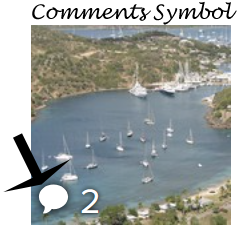
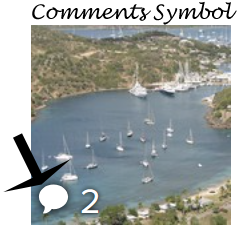
CAMERA ROLL
This is the tab where everything you have ever uploaded to Flickr goes, assuming it has a date (and time) within its meta data it is cataloged by date that way (year, month, day) in descending order chronologically.
Its always worth scrolling down the left hand side to see if anything is in the catch all logged under year 0, if so you can edit those entries and add a specific date and time. The camera roll will show number of views against each entry.
On images added it can take a wee while for them to filter thru to the camera roll, my guess if Flickr does this maybe once an hour but I am not sure.

HISTORY
Here is our growth history in gallery format, just scroll thru please




















FLICKR SOCIAL MEDIA EMBED
BYE
Note to self... what is GEO CITIES, look it up #smile ah old skool was created in 1994 rather like this GIF and later got renamed as Yahoo, it was one of the earliest web browsers











A good write up of the wonders of Flickr, time to get on the bus